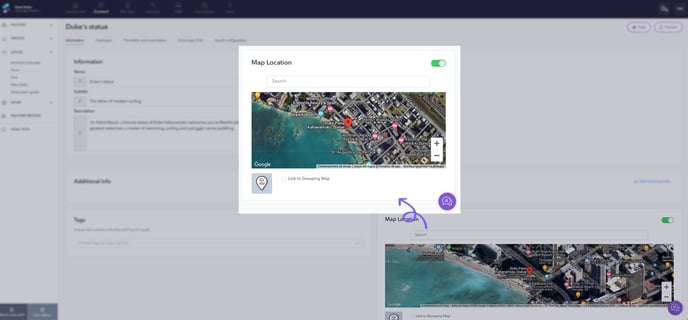To add an item to a destination guide, you need to sign in to the CMS and go to the Content section on the upper menu of the screen.
On the left menu, go to Leisure > Destination guide.
Click on Add new.
The editing screen will open showing the Information section.
Here you can fill in the information about the point of interest:
- Add a name for the place.
- Include a subtitle, if needed.
- Write a description. For example, why it’s worth visiting.
- Add images.
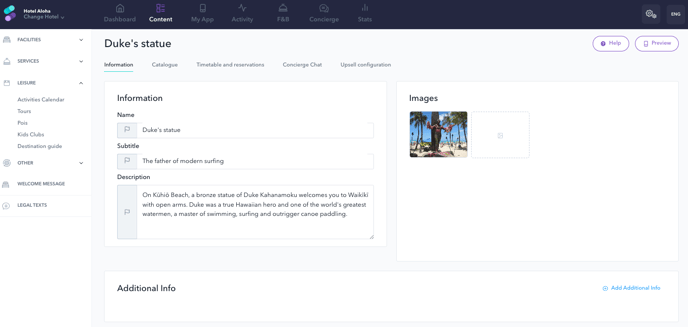
The Additional Info section allows you to include more specific information, such as contact details, location, promotional content, etc. Click on Add Additional Info to do so.
The Tags section allows you to include keywords that can be useful for content segmentation: search results, bot responses, etc.
The Map Location section allows you to include the specific location of the attraction. To do so, activate the Map Location button and type the attraction name on the search box. Select it on the search list and save the changes.