How to create a pop-up message highlighting a product or service
You can boost your sales by creating a pop-up to promote your services. Check out these simple steps to do it.
Create the pop-up as follows:
- You'll find a new tab called Upsell Configuration under the service you want to promote on the Content Section of the main menu. Just click it to enable it.
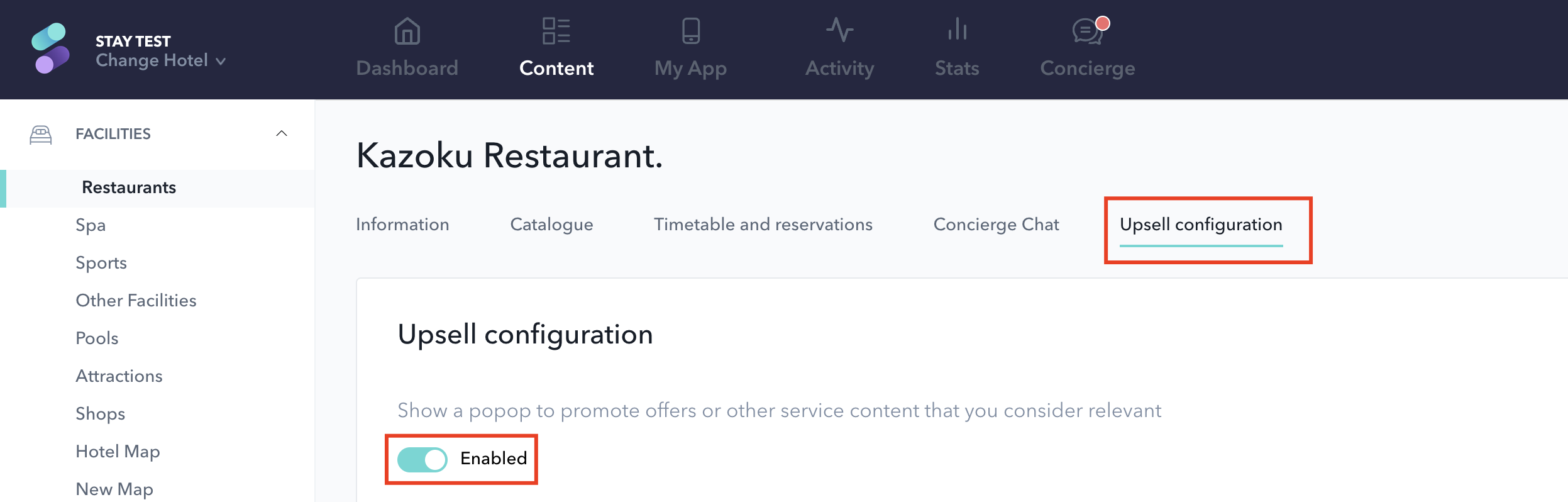
- Add a picture of the service you want to promote.
- Describe the offer briefly -write a short title and subtitle- so that guests will understand. For instance. "Burgers. 2x1 every Friday.
- Feel free to add more details of the promotion in the "more details" field.
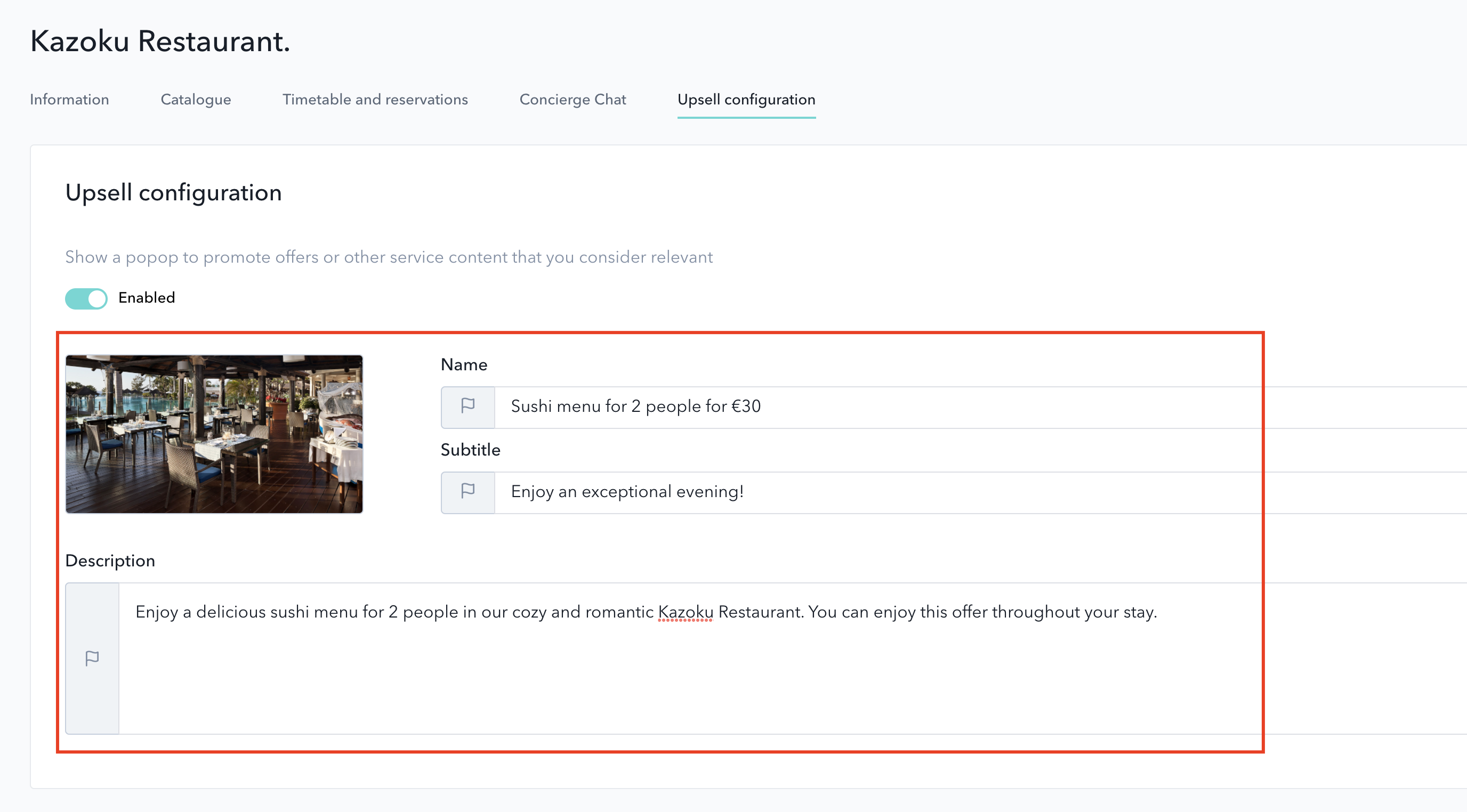
It's already active!
The guest will see a pop-up with details of the offer every time he or she enters the promoted service.