Do you want to reach all your guests when you have a special deal or offer in real-time? Find out how to set it up.
In order to create a promotional slider in the front page, follow these steps:
- Click on My App section located in the main menu.
- On Optional Configuration, go to Slider Upsell tab and enable the available swith to activate the upsell slider.
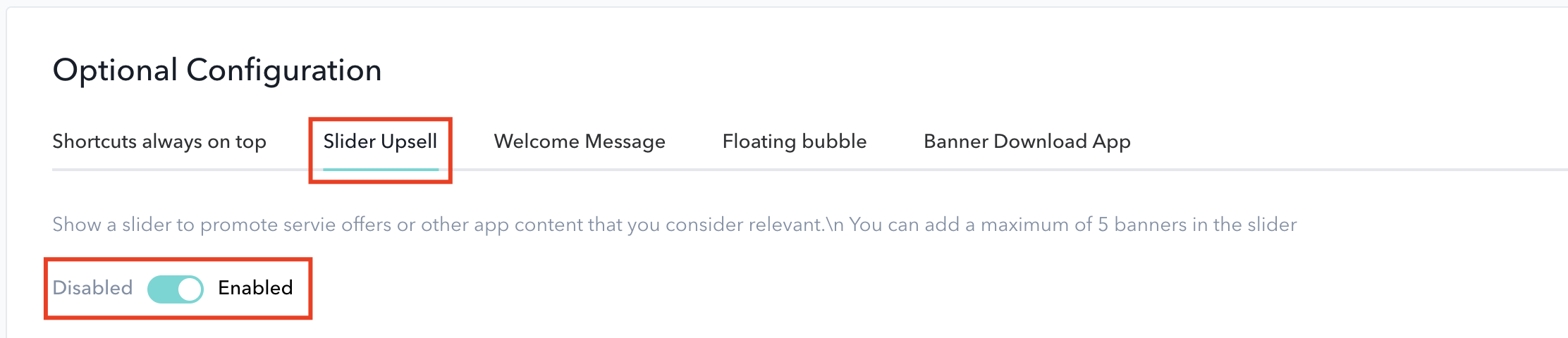
- Choose the background color for the front page.
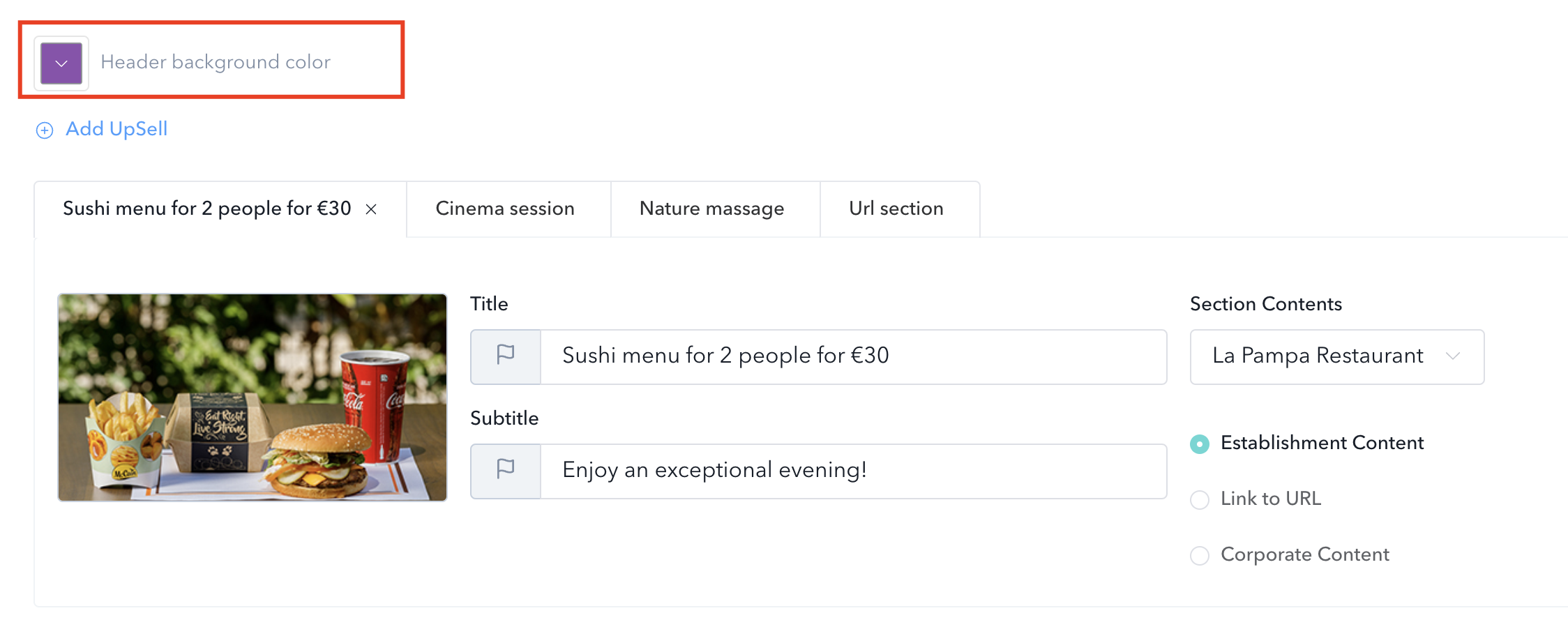
- Now, add the offers you want to promote: choose the image, and write the title and subtitle fields. As a suggestion, include the detail of the promo, for instance the new price.
- If the offered services are available in STAY, simply select Establishment Content and choose the appropriate service in Section Content. Once the guest clicks on the offer, he/she will be directed to confirm the booking or request.
- Alternatively, if you want to highlight an external service, you can click on Link to URL and insert a third party website. This can be used for Corporate Content too.
Nota: You can add a maximum of 5 offers in the slider.
Once configured, your guests will have all your hotel promotions at hand in a simple, visual and intuitive way. They won't miss them.