The Kids Club service allows you to include a registration form for children and their parents or guardians. In order to create a registration form, please follow these steps:
- Go to the Kids Clubs section under Leisure on the left menu of the Content section of the CMS.
- Click on Edit on the specific kids club you want to add the information to.
- Click on Registration Form on the upper menu of the kids club screen.
You will see the different options available to create a form.
First, you will be able to select the details you will request parents/guardians to provide when enrolling a kid to the club: parent’s full name, room number, dates of stay, phone number, or email address. Some of them are required by default, and some are optional.
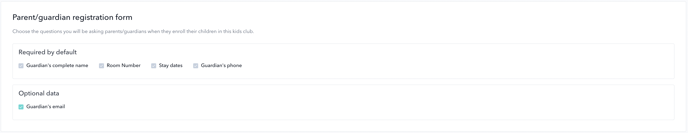
Then you will be able to create the form with questions about the child. Some questions are required by default, and some are optional and customizable. Use the Add question button to create more questions if needed. There are different types of questions you can use depending on the information you need to ask for: short text, yes/no questions, date, phone number, email address, number, allergies, or multiple choice questions.
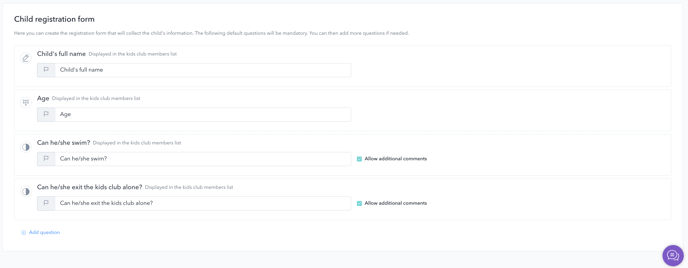
To edit a question, click on the text box and type your own question. This is the text that will be displayed to guests. Do not forget to click on the flag if you need to include translations to other languages.
Once you have finished creating the form, click on Save Changes at the bottom of the screen.