A kids club’s activity can be managed and monitored by staff from the CMS. You need to access the CMS and go to the Activity section on the upper menu of the platform, and then click on Kids Club on the left menu.
The Access record section will allow you to manage in real time the list of children that are attending each kids club.
From the drop-down menu, you can select a specific club and date.
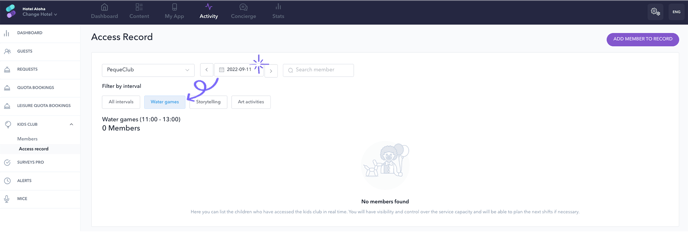
Using the Add member to record button you will be able to add a child to the record of a specific date. You can search members by name or room number. Then, click on Save member and the profile will be added to the record.
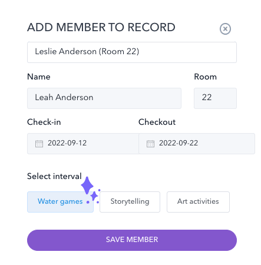
You can keep track of who accesses the service by updating the access record in real time. To do this, access the member's profile by clicking on the member's name, and click on Access Record. By checking the attendance box, you will be able to register the child's check-in or checkout in real time. Don't forget to click on Report status to save changes.