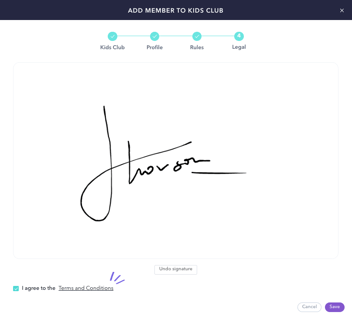A kids club’s activity can be managed and monitored by staff from the CMS. To do so, please go to the Activity section on the upper menu of the platform, and then click on Kids Club on the left menu.
The Kids Club Members section will allow you to manage the list of children that are enrolled in each kids club.
From the drop-down menu, you can select a specific club and see its members and their information. By clicking on a member, you will be able to view the child's detailed information and add internal notes for the staff.
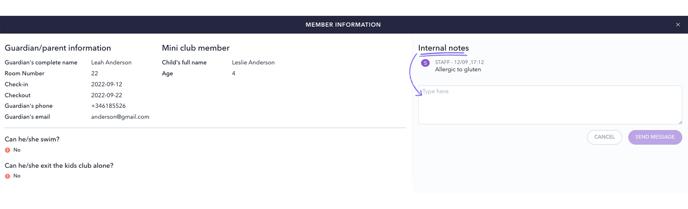
You can also send an alert to the parent or guardian if needed by using the bell icon that you will see in the members list.
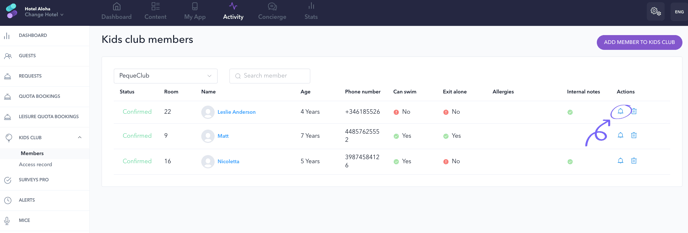
From this section, you can also manually add a child to a club by clicking on Add member to kids club. This option can be handy for guests who arrive at the kids club without having sent a registration form beforehand.
You can fill in the information about the parent and the child on the go, ask the parent to sign and agree to the legal notice if necessary, and after clicking on Save, the profile will be added to the specific club.