- Help Center
- Getting started
- Creating your hotel within STAY
Multi Language
The CMS allows the hotel to enter content in different languages.
The language set by default is English, and optionally the local language may be activated (if it is a language compatible with STAY).
In the event that a guest does not have the language of its device in neither English or the local language, their App will be displayed in English.
To be able to enter text in different languages, just click the Flag icon located in any translatable text field.
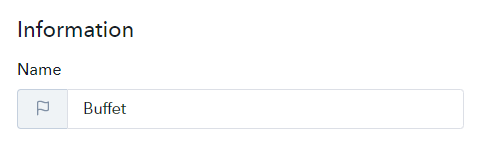
When the flag is clicked all the languages activated will appear, up to 10 different languages.