This feature allows you to add and manage any facilities for the care and entertainment of children available at your hotel.
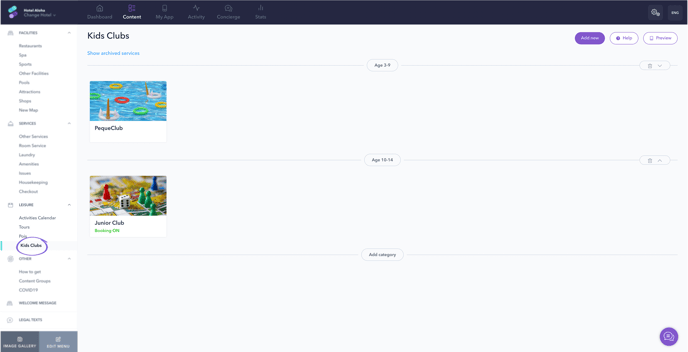
You can create as many as you need and use categories to arrange them.
From its specific section on the CMS, you will be able to include general information about the service (name, description, images) and specific details (timetable, service rules, legal notice, etc.).
This service allows you to include a registration form for parents or guardians and children.
In order to create a kids club, you need to sign in to the CMS and go to the Content section on the upper menu of the screen.
On the left menu, go to Leisure > Kids Clubs.
Click on Add new.
The editing screen will open showing the Information section.
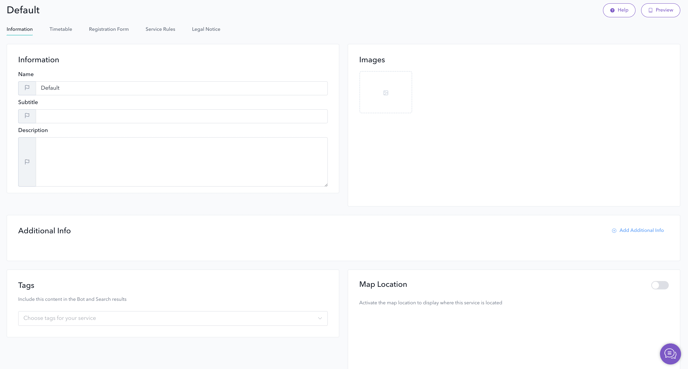
Here you can fill in the information about the service:
- Add a name for the kids club.
- Include a subtitle, if needed. For example, add the age range for this kids club or the type of activity.
- Write a description.
- Add images related to the activity of the club.
The Additional Info section allows you to include more specific information, such as contact details, location, promotional content, etc. Click on Add Additional Info to do so.
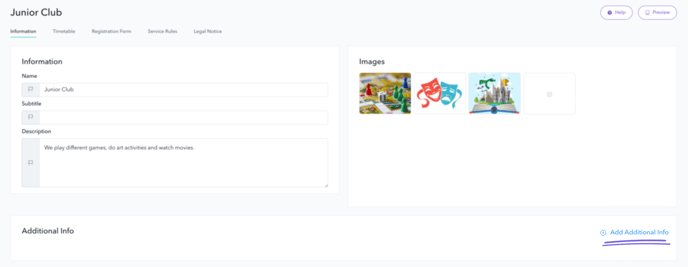
The Title and description and the Bulleted list options allow you to customize the information.
The Tags section allows you to include keywords that can be useful for content segmentation: search results, bot responses, etc.
The Map Location section allows you to include the specific location of the service if you have already set up a hotel map in the Content > Facilities > Hotel Map section.