Last updated
17 January 2025
Overview
The Instant feedback feature includes a tool to encourage users to post reviews on external platforms. This feature helps you actively manage your property’s online reputation by inviting users to leave reviews about their stay on public review platforms.
You can access this tool in the CMS: Feedback > External platforms (left-hand menu).
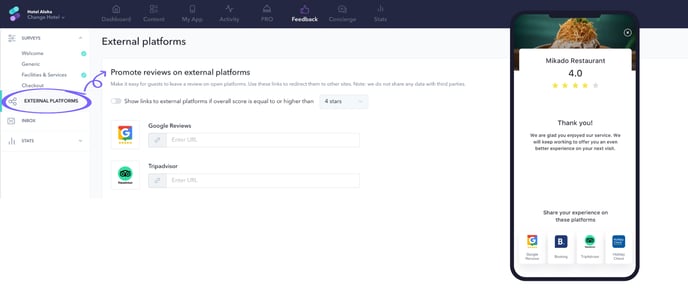
Before getting started
Before using this tool, make sure you:
- Identify the platforms where you want to collect reviews (e.g., TripAdvisor, Google Reviews).
- Have the direct URLs for the review pages of your property.
- Define the minimum score that will trigger an invitation to post a review.
Step-by-step guide
Step 1: Configure the review invitation settings
- Go to the CMS and click on Feedback > External platforms from the left-hand menu.
- Define the score threshold: choose the minimum score a user must give in their feedback to receive an invitation to leave a review.
Step 2: Add the URLs of the review platforms
- In the External platforms section, add the direct URLs of the review platforms where you want users to leave feedback.
- To customize URLs for specific markets or languages:
- Click the link icon (gray) next to each platform.
- A window will appear with fields to add the URLs for different languages or markets.
- After entering the URLs, click Save to keep your changes.
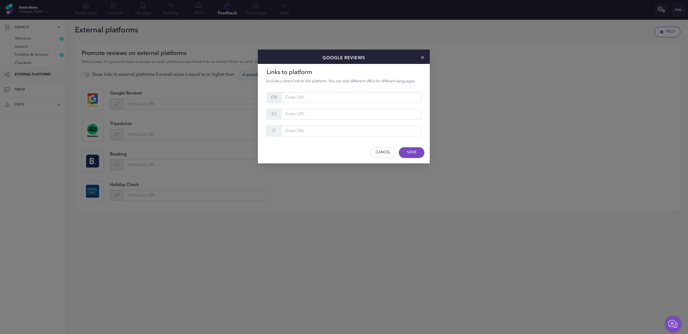
Next steps
Monitor your property’s online reputation by regularly checking the selected platforms for new reviews.
Need further assistance?
If you have additional questions or require further assistance:
- Contact us via live chat
- Send a ticket to our Support team
- Visit STAY Academy