Last updated
17 January 2025
Overview
The Instant feedback feature is a tool that helps you collect your customers' opinions about the services offered at your accommodation during their stay. Feedback is gathered through a satisfaction survey within the app. When guests use the app, they are invited to complete a short survey.
This feature offers multiple survey types and provides extensive customization options for content, configuration, and tracking.
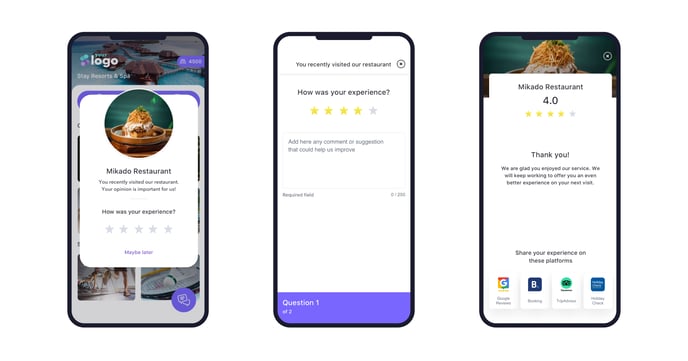
What can you do with the Instant feedback feature?
-
Collect real-time feedback:
Gather your guests’ opinions about their stay while they are still at your property.
-
Identify areas for improvement:
Use feedback to spot issues or areas where your service can be enhanced.
-
Take immediate action:
Address concerns or problems as they arise, improving the guest experience in real time.
-
Customize surveys:
Choose from various survey types and tailor the questions to fit your property’s specific needs.
-
Track customer satisfaction:
Monitor feedback to analyze trends and understand how to improve overall service quality.
Key benefits
-
Enhance guest satisfaction:
Actively listen to your guests and address their concerns during their stay.
-
Improve service quality:
Use feedback to refine your services and operations.
-
Increase customer loyalty:
By resolving issues promptly, you can leave a positive impression that encourages repeat visits.
The Instant feedback feature is a tool to help you improve guest satisfaction and service quality while allowing you to address issues proactively during your guests’ stay.
How to access the Instant feedback feature
You can access the Instant feedback feature directly from the CMS:
- Log in to the CMS.
- Click on Feedback in the top menu with the blue background.

Next steps
Ready to start collecting feedback? Check out this step-by-step guide for creating and activating your first survey with the Instant feedback feature.
Need further assistance?
If you have additional questions or require further assistance:
- Contact us via live chat
- Send a ticket to our Support team
- Visit STAY Academy